类别:.Net 跨平台 / 日期:2015-01-23 / 浏览:3579 / 评论:0
这套UI的布局,让我们不得不想到使用Windows应用商店程序和WPF等程序界面开发的时候所使用的xaml布局的语言,真的是很强大,很多复杂的界面都可以轻松的制作出来。Xamarin Forms也同样借鉴了这样的布局,所使用的形式差不多,但是唯一的缺点是没有设计器来实时查看结果,只有运行了才能知道结果。 这里就要说的是MVVM的设计模式了,不懂的可以百度看下,这里我使用了MVVM Light Toolkit插件帮助我们简化设计,当然还有类似的插件比如mvvmcross,大家可以去试试,接下来我就讲下怎么将MVVM Light Toolkit添加到项目中并且使用。 首先使用NuGet安装管理器搜索”mvvm light“,在结果中选择MVVM Light Libraries Only (PCL)并且给当前所有项目都安装。
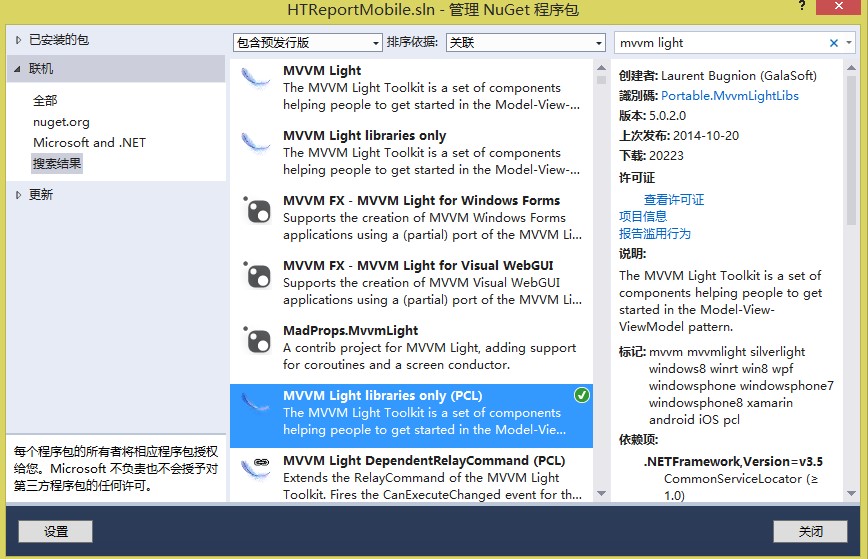
经过一段时间的等待解决方案下的所有项目就都安装上了,接下来我们在项目中分别创建View、Model和ViewModel三个文件夹放不同的内容。首先在ViewModel文件夹中创建一个名字为ViewModelLocator的类,并且要添加该类对GalaSoft.MvvmLight.Ioc和Microsoft.Practices.ServiceLocation的引用,代码如下:
public class ViewModelLocator
{
static ViewModelLocator()
{
ServiceLocator.SetLocatorProvider(() => SimpleIoc.Default);
SimpleIoc.Default.Register<MainViewModel>();
}
[System.Diagnostics.CodeAnalysis.SuppressMessage("Microsoft.Performance",
"CA1822:MarkMembersAsStatic",
Justification = "This non-static member is needed for data binding purposes.")]
public MainViewModel Main
{
get
{
return ServiceLocator.Current.GetInstance<MainViewModel>();
}
}
}接下来,我们在ViewModel文件夹下再创建一个MainViewModel的类,该类继承ViewModelBase,并且添加对GalaSoft.MvvmLight和GalaSoft.MvvmLight.Command的引用,具体代码如下:
public class MainViewModel : ViewModelBase
{
/// <summary>
/// The <see cref="ClickCount" /> property's name.
/// </summary>
public const string ClickCountPropertyName = "ClickCount";
private int _clickCount;
/// <summary>
/// Sets and gets the ClickCount property.
/// </summary>
public int ClickCount
{
get
{
return _clickCount;
}
set
{
if (Set(() => ClickCount, ref _clickCount, value))
{
RaisePropertyChanged(() => ClickCountFormatted);
}
}
}
public string ClickCountFormatted
{
get
{
return string.Format("The button was clicked {0} time(s)", ClickCount);
}
}
private RelayCommand _incrementCommand;
/// <summary>
/// Gets the IncrementCommand.
/// </summary>
public RelayCommand IncrementCommand
{
get
{
return _incrementCommand
?? (_incrementCommand = new RelayCommand(
() =>
{
ClickCount++;
}));
}
}
}接下来我们创建一个MainPage.xaml的页面,该页面的前台布局代码如下:
<?xml version="1.0" encoding="utf-8" ?>
<ContentPage xmlns="http://xamarin.com/schemas/2014/forms"
xmlns:x="http://schemas.microsoft.com/winfx/2009/xaml"
x:Class="XamFormsDemo.MyPage">
<Button Text="{Binding ClickCountFormatted}"
Command="{Binding IncrementCommand}"
VerticalOptions="Center" />
</ContentPage>修改MainPage.xaml.cs中的构成函数,并且在最后添加如下代码:BindingContext = App.Locator.Main; 最后修改UI项目中的App.cs文件,代码如下:
public class App
{
private static ViewModelLocator _locator;
public static ViewModelLocator Locator
{
get
{
return _locator ?? (_locator = new ViewModelLocator());
}
}
public static Page GetMainPage()
{
return new MainPage();
}
}大功告成,我们来运行看下结果。
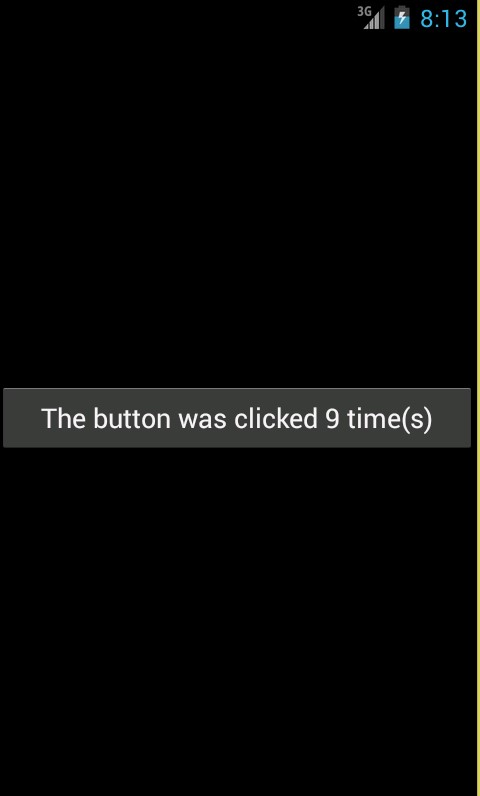
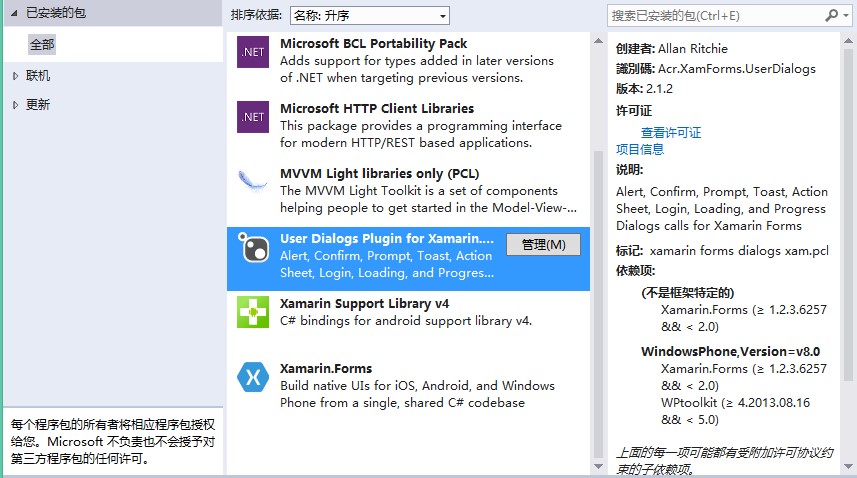
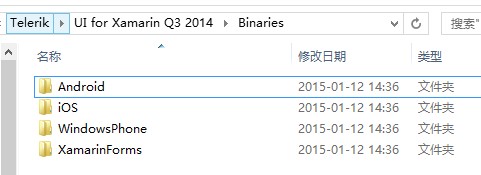
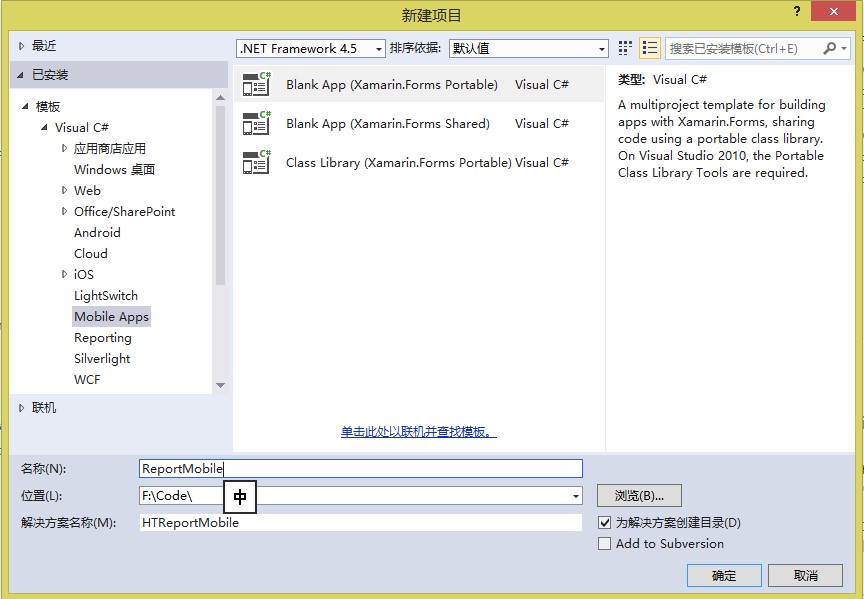

发表评论 /